So you’re about to open a business or looking to make a personal website to keep all your thoughts visible to the online world but you never had to deal with the backend aspect of it. Here, i will explain you the process and share some tips that might reduce the time you will spend building or researching your website.
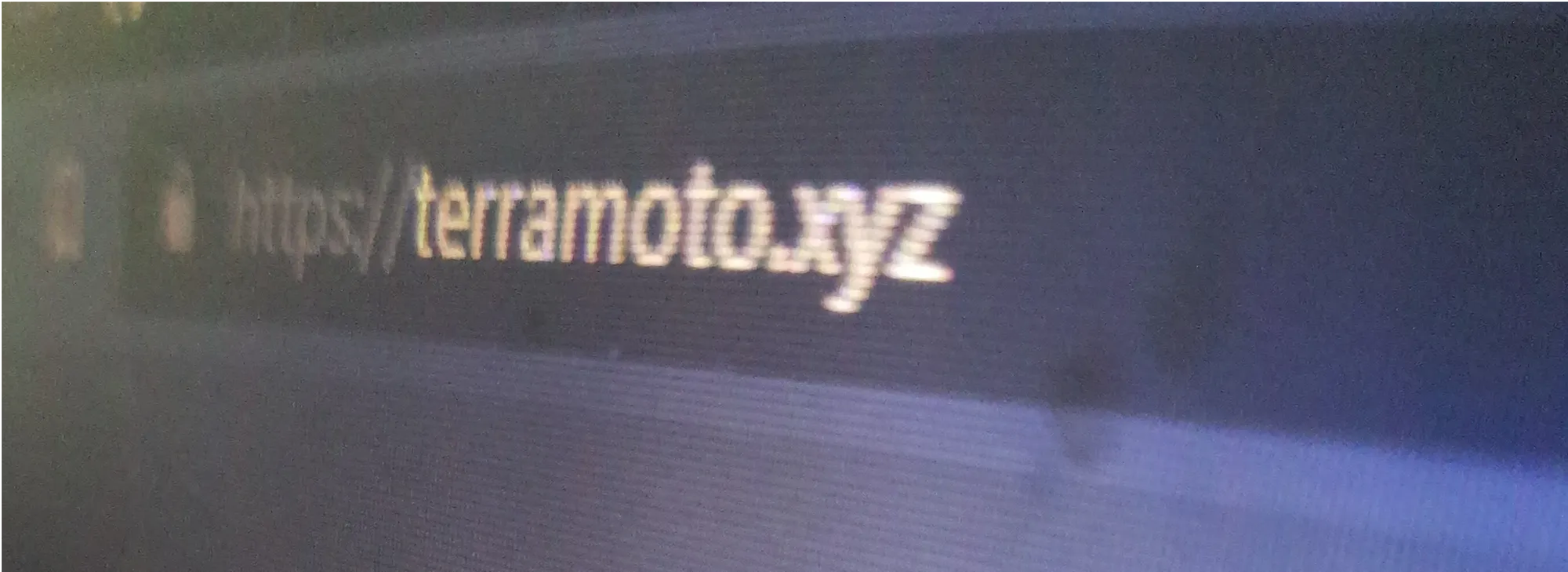
Domains
First thing most do when making themselves a website is to register a domain. Internet used to be numbers (like 127.0.0.1) but because those were hard to remember the domain was created to link those numbers to memorable words. The number belongs to the server (computer) connected to the internet storing all the files for visitors to check, something like a online storage drive open to the public.
But the domain only allows you to do one thing and that’s to set nameservers, there’s not much else you can do with it.
Q: But wait a minute, what are nameservers?
R: Nameservers are servers on the internet who’s only purpose is to store the links between the domains and the servers that host your website files.
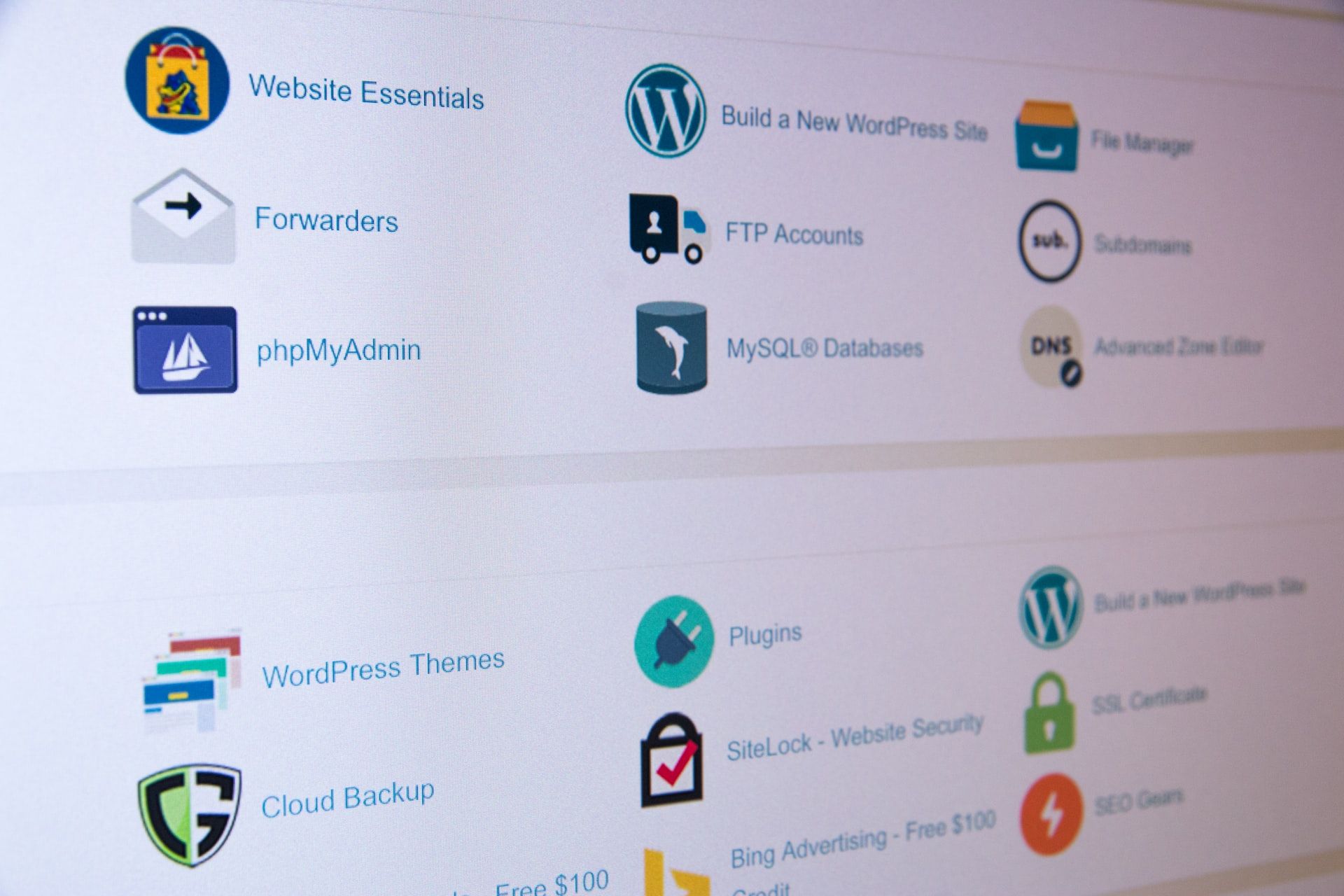
Hosting Account
You could rent a server to host website files, and that’s what most big companies do. However, if you’re only doing a personal or a small business website, what you should be looking for is a hosting account which will be much cheaper and keep the ability of storing emails, calendars and contacts.
When you first order a hosting account there’s usually an email that will contain all the relevant information such as:
- The hosting portal link (where you can manage website files, email accounts, etc…)
- The hosting portal username & password
- The nameservers of the server where the hosting account was created
Now that you have a hosting account and a domain you just need to link them by setting the domain nameservers fields on the registrar.
Tip: If the domain and hosting are ordered together with the same company the nameservers will be set automatically.
That’s it, next is the content management system (CMS) platform you want to build your website on. The most used one is WordPress, but you also have Drupal, Joomla, Ghost, Grav and many others. I would recommend WordPress because most hosting companies provide ways to automate the installation, backups and cloning process of this platform.